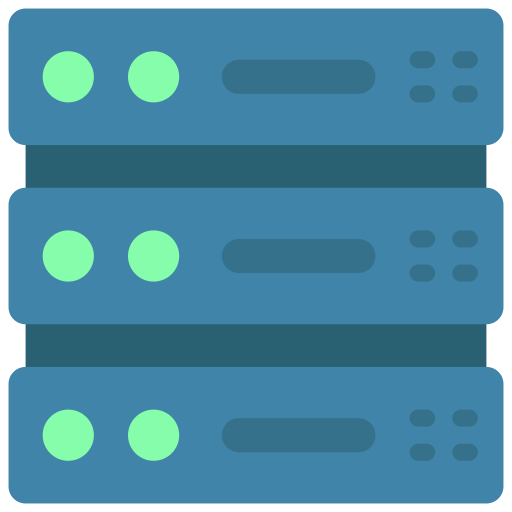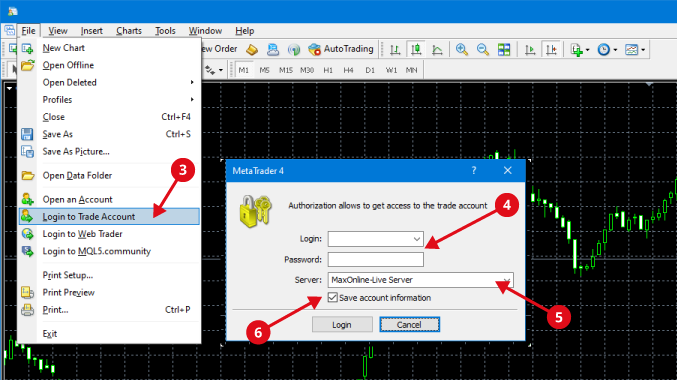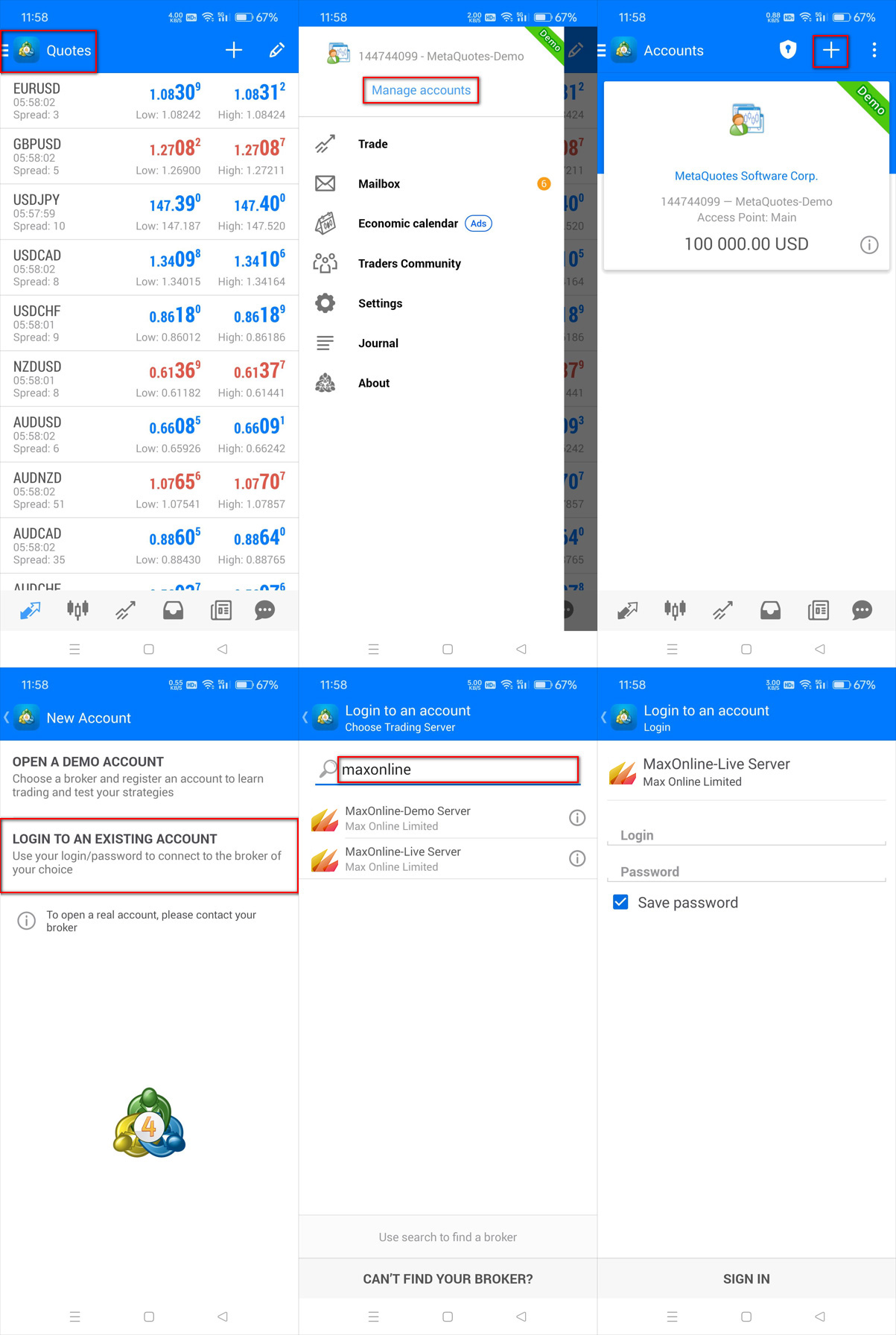Download & Install MetaTrader 4
Login Steps of Desktop Version
- Download the MetaTrader 4 Platform

- Install and start up the program
- Select [File] in the menu bar above and click [Login to Trade Account]
- Enter your login information and password in the pop-up window
- Select the corresponding account in the [Server] column.
Live trading account: MaxOnline-Live Server
Demo trading account: MaxOnline-Demo Server - Active the checkbox next to [Save account information] and click [Login]
Login Steps of Mobile Version
- Download the MetaTrader 4 Platform



- Install and open the program via Google Play Store (Android users) or App Store (IOS users). In addition, users can download the APK by clicking [Download APK] button.
- Click the MT4 logo in the upper left corner of the screen and click [Manage Account] in the menu
- Click the [+] sign in the upper right corner of the screen
- Select「Login to an existing account」
- Input [maxonline] in the upper column and select the corresponding server according to the account type.
Live trading account: MaxOnline-Live Server
Demo trading account: MaxOnline-Demo Server - Input your login account and password and click [Login] at the bottom of the screen